SW+ Project Build - Stage 8 The alignment and finish
Build instructions by Paul M0BMN
< Previous Next >Stage 8 The alignment and finish
Right the alignment detailed
in the instruction sheet for finding the value for C7 MUST be followed carefully,
if you have problems with this stage then please contact me direct to
 and I will talk you through it, that's why i haven't put any real instructions
on this page.
and I will talk you through it, that's why i haven't put any real instructions
on this page.
The alignment of the RX side is very easy, once the correct tuning range is set simply adjust T1 for the best signal, you may want to do this at the center of the tuning range or right on the FISTS/QRP frequency to get every bit of sensitivity out of the RX side.
That was easy wasn't it.
now the harder part the transmitter.
To adjust this i would say you need some kind of power meter and dummy load.
if you have no power meter that works down to the 1 -5 watt level you could use another RX with no antenna fitted and the dummy load on the kit, and adjust the TX for max received signal on the other receiver but that's not really a good way to do it. There is a simple circuit in the instructions that came with the kit to allow you to use your Multimeter to check the power which will work very well.
assuming you can beg or borrow (try not to steal !) a meter then with the key down adjust T2 and T3 for max power output , again read the instructions with the kit they are really all you need, do this with care and you will be able to get around 3 watts from the 80m kit (@ 13.8v DC)
You may want to back the power down from this max level to the 2 watt range to give the rig more protection from bad SWR levels but that's up to you the output transistor can cope with about 4 watts before it runs into trouble.
well that's about it now to box it up
The box i have used is a simple plain Alum type, you can see a few pictures below, if you ordered your kit from FISTS and added the extras to the order you will have the box in the photos.
please note that i could not get the mono 3.5mm socket that i used for the key input shown on the photos below, the one you have is a little longer and so be sure it does not touch the output transistor when deciding where to drill holes, measure twice ,drill once!
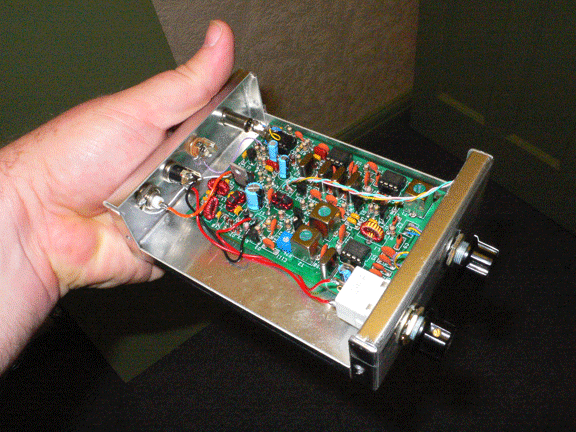


since the case is Alum its a little harder to paint, i only quickly sprayed the top panel with some black car spray paint and it will chip easy, so maybe that sticky back tape B&Q sell in a range of different finishes would have been better, and for the front and rear panels i made a front panel on the pc and printed it off , stuck it on with clear sellotape and it looks fairly good i think, how you finish your case is up to you, send in pictures of yours and i will put them on this site.
Hope you ended up with a working transceiver that you use on the air, take your time and you will learn a lot from this project
Good Luck
Paul
M0BMN
< Previous Next > Back to SW+ Project Build page
