Home
> Installing .NET Framework 3.5 on Windows 11 or 10
Installing .NET Framework 3.5 on Windows 11 or 10
FISTS Log Converter on Windows 11 and Windows 10 requires Microsoft's .NET Framework version 3.5 installed.
This is most easily done on Windows 11 as follows
(Windows 10 is very similar - first click on the magnifying glass at the bottom of the screen):
-
At the bottom of the Windows screen, type the following in the "Search" box: turn windows
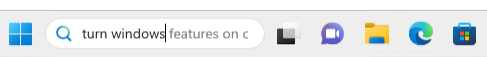
-
In the search results window that pops up, towards the top click on the link
"Turn Windows features on or off":
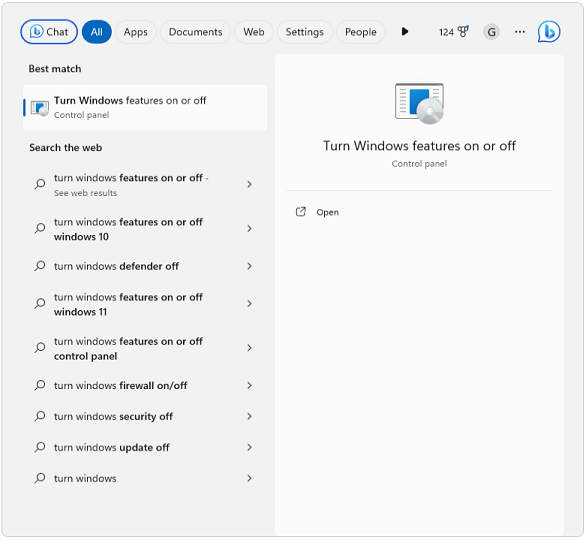
-
In the "Windows Features" window that opens, tick the box to the left of
".NET Framework 3.5 (includes .NET 2.0 and 3.0)":
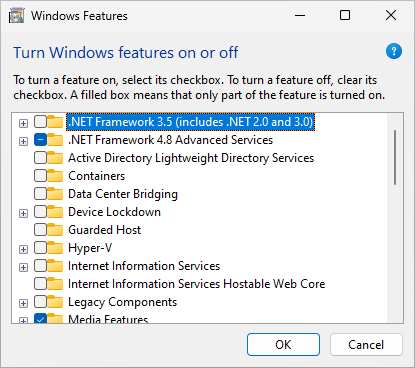
NOTE: If the box refuses to be checked, an alternative is to
download and install it the Microsoft Website.
-
Click the "OK" button and let Windows complete the installation (this will take several minutes).
-
When Windows has finished installing the .NET Framework 3.5, re-run the
FISTS Log Converter Setup.msi installation program.