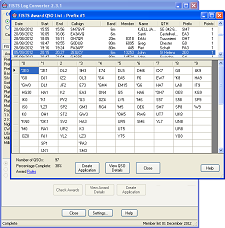FISTS Log Converter
Download
a free copy of
FISTS Log Converter 4.9.1
01 September:
Bug related to logging Morse keys fixed.
***Important***
If you have an existing logging program, you can export your log to an ADIF file and use FISTS Log Converter to read the logbook entries.
If you don't currently have any logging software, you can use the electronic logbook supplied with FISTS Log Converter to get started right away.
FISTS Log Converter will run on Windows 2000 and later versions of Windows. It is "freeware" - there is no charge for it.
***Important***
- There is a Frequently Asked Questions (FAQ) page.
- If installing on Windows 11/10, see the note at the bottom of this page.
- If installing on Linux+Wine, there is a web page containing instructions.
- If having problems due to a virus checker, please see the notes at the bottom of this page.
Would you like to see at a
glance
how close you are to achieving
FISTS Awards
and apply for them to the FISTS Awards Manager with the click of a button?
Would you like to create entries for the European
FISTS Activities
and the EuCW
Snakes & Ladders
/
QRS Week
Activities at the click of a button?
- Track FISTS Awards such as the Basic Century and submit applications for them.
- Create and submit scored logs for entering FISTS Activities in Europe such as the Ladder.
- Create and submit scored logs for entering the EuCW Snakes & Ladders and QRS Week Activities.
- Create callsign checklists for printing via Microsoft Excel or OpenOffice Calc.
If you have an existing logging program, you can export your log to an ADIF file and use FISTS Log Converter to read the logbook entries.
If you don't currently have any logging software, you can use the electronic logbook supplied with FISTS Log Converter to get started right away.
FISTS Log Converter will run on Windows 2000 and later versions of Windows. It is "freeware" - there is no charge for it.
Screen snapshots
Installing on Windows 11/10
Warning from Windows 11/10
When you download and install the program using Windows 11/10, it automatically outputs a message saying:
Please note that there is NOTHING wrong with the program - it is just Microsoft's policy. FISTS Log Converter is checked for viruses before release and is harmless.
.NET Framework
Before installing FISTS Log Converter for the first time on a fresh copy of Windows 11 or 10, you may need to install the Microsoft .NET Framework version 3.5 software. There is a separate web page containing detailed instructions for this.
When you download and install the program using Windows 11/10, it automatically outputs a message saying:
Windows Defender SmartScreen prevented an unrecognized app from starting.
Running this app might put your PC at risk.
More info
Click the "More info" link and you will then get a button "Run anyway" - click it to proceed.More info
Please note that there is NOTHING wrong with the program - it is just Microsoft's policy. FISTS Log Converter is checked for viruses before release and is harmless.
.NET Framework
Before installing FISTS Log Converter for the first time on a fresh copy of Windows 11 or 10, you may need to install the Microsoft .NET Framework version 3.5 software. There is a separate web page containing detailed instructions for this.
Installing on Computers with Virus Checkers
Virus Checkers are generally "risk averse" and can block perfectly harmless programs such as FISTS Log Converter
(note that all new versions of FISTS Log Converter are checked for viruses before release).
It is normally possible to configure a virus checker to allow FISTS Log Converter to install & run or alternatively,
temporarily disable the virus checker when installing.
Norton
Norton can be disabled temporarily (e.g. for 15 minutes) from an account with Administrator access while
installing FISTS Log Converter and afterwards it will not interfere.
Avast
Avast has a feature known as a "sand box" that is designed to limit what downloaded programs can do, such as hiding files and folders on the computer. FISTS Log Converter cannot run under these conditions, so Avast needs to be told that the program can be trusted to run normally:
- Open the Avast user interface
- Click 'settings'
- Click 'Active protection'
- Click ' Customize' for File system shield
- Select 'Exclusions'
- At the right bottom of the window, click on 'Browse'
- Navigate to the folder where Logconverter is installed (usually C:\Program Files (x86)\FISTS_CW_Club)
- Tick the checkbox left of the Fists Log Converter folder to select it.
- Hit the OK button
- Click OK to close the window.
- Click OK to close the Avast user interface
Acknowledgement: Thanks to Alex PA1FOX for providing the Avast instructions.